
Custom Search
Every PC will require repair sooner or later. While the best and the fastest way to repair your PC is to take it to a local technician It is really frustrating to sit before a computer system that is not functioning properly. However, you can easily try to solve the problem yourself. You can use Device Manager to identify devices that are not functioning correctly, either because the device is not properly configured or because it has become inoperable. You may receive an error when the system starts up that sends you to Device Manager to troubleshoot the problem, or you may simply notice a loss of functionality.
When you open Device Manager devices that are experiencing problems are identified with either a yellow exclamation point or a red x icon.In this article I would like to talk about a problem sound card If your computer has problem consider the following;
NO SOUND
- Verify that the speakers are connected and turned on.
- Check the volume is turned up on the speakers.
- Check that the Windows volume control is turned up.
- Verify that the transformer for the speakers is plugged into an electrical outlet on one end and into the speakerson the other end.
- Try a different application.
- If the sound card has a "diagnose" file on lthe installation floppy disk, use this diagnostic utility to check the sound card.
- Very that the audio cable is attached between the CD-ROM and the analog audio connector on the sound card.
- Check AUTOEXEC.BAT and CONFIG.SYS files for proper installation of driver files. There may be a system bariable created with a SET comman in AUTOEXEC.BAT. Verify that is has not been accidentally deleted or edited.
- Reinstall the sound card drivers.
- To check for a bad connection,remove and reinstall the sound card.
- Replace the sound card with one you know is good
ONE OR BOTH SPEAKERS ARE MAKING A HUMMING NOISE
- Move the speakers, making sure that speakers cable are not entangled wit other cords.
- Try new upgraded speakers

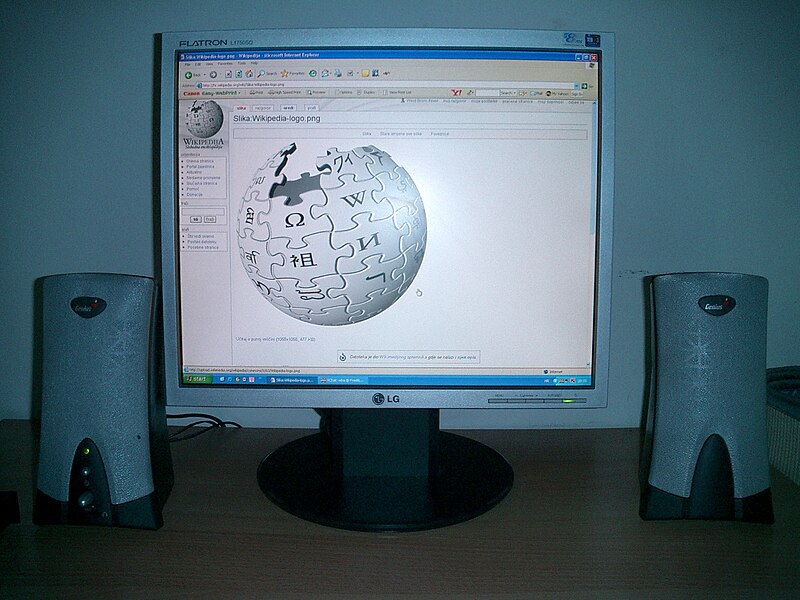

No comments:
Post a Comment